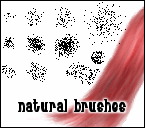Downloading brushes
First of all, make sure the brushes were created for Gimp. The file extesions must be .gbr [GimpBRush] or .gih [GimpImageHose] for animated brushes.
You can download my set of natural brushes for Gimp here:
(The natural brushes are imitations of Photoshop natural brushes and are great for doing hair.)
Unzip if neccesary and save files into C:\Program Files\GIMP-2.2\share\gimp\2.0\brushes (/usr/share/gimp/2.0/brushes on a Linux system). Refresh the brush previews from the brush dialog or restart Gimp.
If you prefer to keep your brushes in another folder or subfolder simply start up Gimp and go to File -> Preferences -> Folders - > Brushes and add the folder to the list. Allow the folder to be writable if you want to be able to delete brushes from the brush dialog in Gimp.
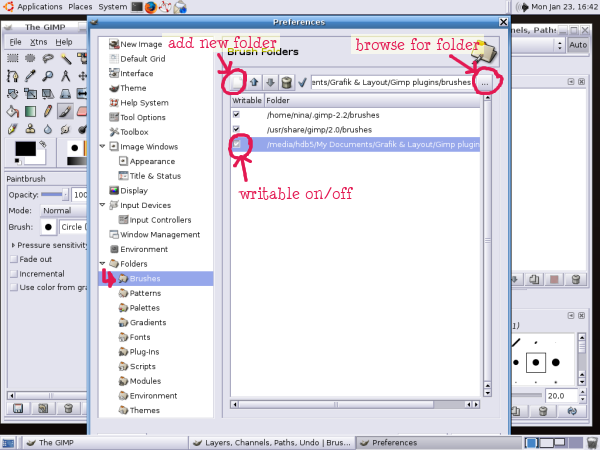
Your downloaded brushes are ready to use.
>>> next page, Creating brushes >>>