Gimp hair tutorial
This tutorial was made using Gimp 2.2. (How to download and install the Gimp for Windows, look HERE.)
If you are new to dolling please read page 1 of my basic doll tutorial first for introduction to doll netiquette.
For this tutorial I will assume you know how to prepare the base, use basic Gimp tools and layers and save your image both as xcf and as a gif. If you're new to Gimp or need this refreshed, read my Gimp doll tutorial for a basic introduction to dolling in Gimp.
Content of this tutorial:
1. What to consider when drawing hair
2. What not to do
3. Doing the outline
4. Doing shadow and highlight
5. Adding extras and fixing the outline
6. Changing the palette
7. Quick tutorial overview
What to consider when drawing hair
First of all, hair is not just hair... thick hair, thin hair, soft hair, coarse hair, short hair, long hair... there's not just one way of shading hair, you have to decide what kind of hair you'll be doing and how that particular hair will behave.
Hair is complex - it consists of individual strands that gathers into locks and bundles and yet it forms a whole. When you draw you must neither try to draw each and every strand nor draw the hair like it was a solid object.
I find it helpful to think of hair as layers of ribbons - spiced up with individual straws. In straight soft hair the ribbons will flow so they stay neatly together; in coarse and wavy hair the ribbons will stand out more from each other.
Do not think of locks of hair as cylinders (unless you are doing dreadlocks). If hair is shaded like cylinders your hair will look too thick and almost like it was sculpted in plastic.
Here is a reference pic that will show you the difference between thinking of hair as ribbons and cylinders - the ribbon-shading will take you a long way to get a good result:
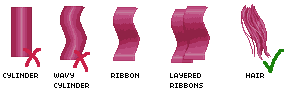
>>> next page, What not to do >>>