Saving and loading a mask and editing the masked layer
I decide to try the same mask on a different layer. I save the mask first: Masks -> Save to disk... and save as 'temp.msk'. Then I delete the black layer and create an new layer with another colorful gradient.
With the new layer selected I choose Masks -> load from disk -> temp.msk and my old mask is loaded onto the new layer, doing this:
or if I invert the mask, this:
I am free to edit the layer containing the mask as usual, the mask itself will not be affected. Here I've used the Flood Fill tool with another colorful gradient:
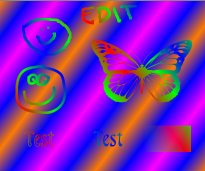
>>> next page, Hiding and deleting a mask>>>


