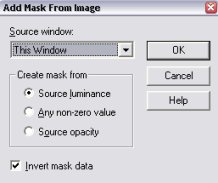Example: scanned drawing
Now I've taught you how to do ugly useless stuff with masks :p
Next I'll show you a few examples of how to put the masks into good use, feel free to try out more ways...Removing the background on a scanned in drawing:
This beautiful drawing were made by Purple Ghost and used here with her kind permission.
I want to remove the background so I can color in the lineart or add a new background to it.
First I play around with the Colors -> Histogram Functions -> Histogram Adjustment to make the lines darker while the background remains white. Now she looks like this:
Now I make a new mask based on the drawing itself. Masks -> New -> From Image -> and these settings:
I invert the mask data as I want the white parts to get transparent, not the black.
My result is this:
The lines have been seperated from the background and I'm ready to color her in or whatever I want to.
Here I've added a white layer underneath the masked layer and filled out the masked layer with a gradient and the fill tool:
Here I've added a layer with a gradient underneath the masked layer
>>> next page, Example: image blend>>>